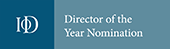Busy salespeople need a quick and easy way to view and manage leads on-the-go. Printed or handwritten notes are hard to coordinate and easy to lose, and are a nightmare for salespeople and office staff alike. It’s hard to stay sales organised without a way of pulling together all the information.
What’s wrong with spreadsheets?
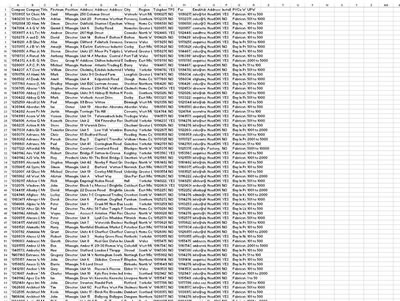 Spreadsheets are an excellent way of keeping track of data. With over a million rows and 16,000 columns, there’s no debating that Excel is the ultimate tool to hold data. But managing it?
Spreadsheets are an excellent way of keeping track of data. With over a million rows and 16,000 columns, there’s no debating that Excel is the ultimate tool to hold data. But managing it?
The trouble with spreadsheets is that for the most part they exist offline and can only be edited by one person at a time. Sharing them is a hassle, and they quickly go out of date, with documents labelled ‘final version’ and ‘final version 21′ littering your inbox and desktop.
Online spreadsheets offer a more ‘sharing friendly’ solution – a Google Docs spreadsheet can be simultaneously edited and shared, no problem. But how easy is it to view and manage the information on-the-go? Write notes about meetings? Assign and rate leads? Attach documents? Calculate ROI? A simple spreadsheet or marketing list is just not up to scratch.
Collaboratively manage your data
The number one tip to staying sales organised is to make sure you and your team are all singing from the same hymnbook, or working from the same CRM! By using a customer relationship management tool, all the information about your clients are kept together in one place, and can be accessed at any time by any team member.
Not only that, but you can build marketing lists using data on the system, and update the records at the same time, for 100% accurate data updated in real time.
Using a CRM also means that busy salespeople can add a note to a record straight after a client meeting, or schedule a reminder in for a future date.
Complete paperless lead management with Salestracker
You can effectively manage your leads with no need for physical files or paperwork with Salestracker’s lead function. Salestracker puts the information you need at your fingertips, and allows you to record and track leads, prioritise them with ‘lead ranking’ and set follow up dates from a laptop, tablet or smartphone anywhere you are.
It takes seconds to create a lead, and leads can be assigned to other members of your team, for example when you leave a prospective client meeting you can assign a lead to be added or updated by someone back at the office.
You can also attach documents such as proposals and sales letters, eliminating the need for paper files and keeping all your important documents relating to the lead in one place.
What can you do with Salestracker?
- Filter leads by how ‘hot’ they are, by who they are assigned to, where the enquiry came from eg. marketing, phone call, and the nature of the enquiry
- Get an insightful analysis into your leads, such as win to loss ratios and average open time before leads are won or lost to improve personal and team performance
- Record and manage prospects as well as upsell products and services to existing customers
- Consolidate important info regarding the lead and have this available for other members of your team to see
Ask the Insight Data team today for a Salestracker demo and see how you can go paper-free.