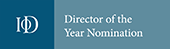Read about the proximity function on Salestracker Mobile and start finding customers near you. Continue reading
Category Archives: Insight University- Sales
Mobile Maps
Learn about the maps on Salestracker Mobile and how to read them. Continue reading
Geolocation and Updating Your Location
Learn about geolocation on Salestracker Mobile. Continue reading
Mobile Dashboard
The dashboard is the “hub” of the mobile app. Read this article to find out more. Continue reading
Logging In To Salestracker Mobile
Discover how simple it is to access Salestracker Mobile. Continue reading

How to improve your sales team’s performance
An effective sales team depends on a number of factors – skills, communications, goals, and even individual people – but one thing that’s often overlooked is resources. You wouldn’t expect a builder to carry out a job without tools and … Continue reading
Lead Web Capture
Lead capture enables you to capture enquiries from your company website and convert them into leads within Salestracker. When you hover over the ‘Leads’ main menu item you should see three sub menus: Leads Overview Web Capture Set Up Pending … Continue reading
Filtering Lists by Credit Score
If you require a list of companies based on their credit rating, you can produce such a list using Salestracker and spreadsheet software. Find out how in this article. Continue reading
Dashboards
The dashboard is the default home screen for your Salestracker profile. There are several to choose from, find out more here. Continue reading
Mail Merging
Mail merging is the process of automating software to read addresses off of a spreadsheet to generate letters. You can take a spreadsheet of addresses and configure your word processing software to print letters, inserting those addresses into them at … Continue reading
“My Data” Records (Private Records)
You can add your own records to the system to the “My Data” database. Find out how to add, remove and manage these records in this article. Continue reading
Hotlists (Custom Lists)
“Hotlists” are a type of custom list you assemble yourself record-by-record. Find out how in this article. Continue reading
Saved Lists
There are many different operations you can run on lists you have created on Salestracker. Find out all about saved lists in this article, and what you can do with them. Continue reading
Event Calendar
Salestracker features a basic calendar to tracks tasks, find out more about it here. Continue reading
Activity Reports
Salestracker can generate reports based on your activity, find out how to create these reports in this article. Continue reading
Document Manager
If you upload a lot of documents, you may occasionally need to manage them. Find out how here. Continue reading
Documents
You can store documents along with records, a handy feature if you need to keep track of quotes, spreadsheets or PDFs. Find out about documents in this article. Continue reading
Campaigns
Campaigns are used to tie lists, documents and leads together. Find out how to create and manage them here. Continue reading
Activity (Notes)
The record view’s “Activity” tab holds a history of activity between your company and another company. Find out more about it here. Continue reading
Create a New Lead
Creating leads is a simple process and can help track your prospective business opportunities. Find out how to create a lead in this article. Continue reading