Changing Your Password
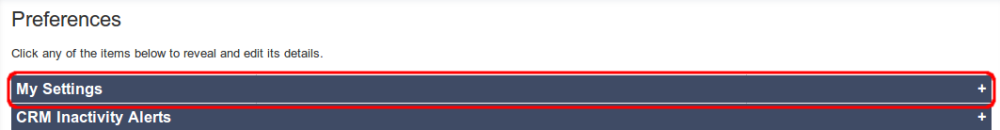
You may at some point want to change your password (we recommend using a password that you do not use on other accounts). One method is to follow the password reset process on the main login screen.
You can also reset your password at any time without having to log out. Start by clicking on “Preferences” in the top right.
Then click “My Settings“:

Click on the row labelled “Change your password“.
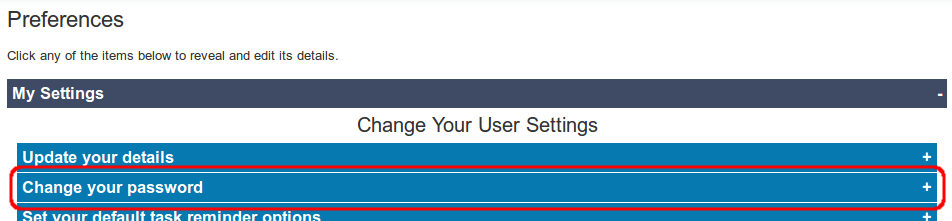
This will reveal three boxes – fill in your old password and your new password twice, and then click on “Save” to update your password. Please note we ask you to enter your new password twice to ensure you have typed it correctly!
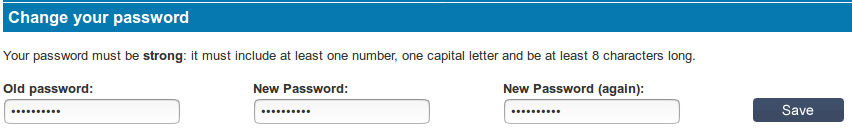
Once your password is changed, please remember it for the next time you log in.

































