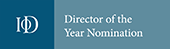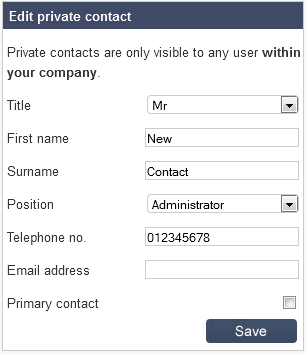 Using Salestracker’s My Data facility, users are able to import their own data into Insight Data’s Salestracker CRM.
Using Salestracker’s My Data facility, users are able to import their own data into Insight Data’s Salestracker CRM.
In addition to the extensive real time databases currently available with Salestracker CRM, you can upload “private” prospect data records to your personal account. This is particularly useful for data you may wish to manage which doesn’t exist on current Insight Data databases, or if you wish to manage non-public prospect data.
Who can use My Data?
Salestracker’s My Data facility is perfect for those who have existing prospect lists, but require a management system to get the most out of their data.
Records can either be input manually, or you can bulk upload up to 2,500 records at once using CSV files, to create and manage prospect data lists of all sizes. You can easily match up your columns with data fields in the CRM, to match up records easily and accurately, and avoid duplicates.
Fully private records
Only users on the same subscription can view the records you’ve uploaded, meaning your data stays within the company. We can’t see your data, and neither can anybody else!
All your marketing data in one place
User-imported data works in a similar way to the “public” records on our databases. After importing your data, you can add additional fields of information, from business and contact information, to product details.
In addition to storing general business details, you can also attach notes and documents to create comprehensive company profiles, and measure activity and tasks for reporting and management purposes.
Combined with detailed records on the Insight databases, you can manage all your marketing and sales data in one place, for ultra-organised and cost-effective campaigns.
Get sales organised with Salestracker and see your campaigns’ success in action. Find out more about My Data, or contact us for a Salestracker demo.