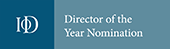This article is written for the web app, accessible by going to Salestracker while using a mobile.
Salestracker Mobile relies upon Google Maps and a technology called “geolocation” to locate where you are.
Geolocation uses nearby wireless access points and phone towers, and will use these to attempt to locate your current position as accurately as it possibly can. Geolocation is more consistent and accurate in built up areas like cities and towns but will suffer and may well fail in sparsely populated areas like the countryside and valleys.
In most cases, geolocation issues can be resolved by entering a postcode directly into Salestracker Mobile. See the post ‘Mobile Settings’ and the section on ‘Default Postcode’ for more details.
This article gives you a list of all error messages (i.e. points of failure) and their meaning. They are grouped together. Please contact us if these errors persist, giving us full details of the error(s).
In most cases geolocation and map loading issues can be resolved by tapping the “Refresh” button.
All of these errors indicate that your device’s browser CANNOT use its in-built ability to geolocate you (i.e. determine where you are):
- Error: cannot locate your postcode
- Error: cannot locate this postcode
- Error: no postcode found! Unable to geolocate
- Error: Your browser doesn’t support geolocation
- Error: Google GeoCode Service not available!
- Error: no postcode fetched!
- Error: no postcode found! No input
- Error: Google GeoCode Service cannot find postcode:<post code>
The most common error is usually the following:
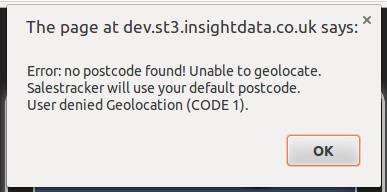
This means that geolocation tracking is blocked on your mobile device. Please consult your device’s manual for information on how to allow location tracking. It is normally something that is found under your device’s settings.
Subscription issues (i.e. no database subscriptions on your account or no matching postcodes for records in your current location):
- Error: no database subscriptions found!
- Error: no neighbouring postcodes found!
Failure to find any subscribed companies with your current postcode radius:
- Error: no postcodes found within this postcode area of …. (error code 1)
- Error: no postcodes found within this postcode area of …. (error code 2)
- Error: no postcode markers available for the current selection!
Data entry errors – postcode (both full and partial postcodes are accepted)
- Error: please enter a postcode
- Error: Letters, numbers or punctuation only please
- Error: the postcode entered is not in the correct format. Enter either the first part or the whole postcode (e.g. BS24 or BS24 9AY)
Data entry errors – tasks and favourites
- Error: no task available
- Error: unable to modify favourites
- Error: this record is already marked as a favourite!
- Error: unable to modify favourites
- Error: you can only have 25 favourites – please remove a few from your favourites list and then try adding this one again
- Error: this record is not in your favourites list!
- Error: unable to add to favourites
Data entry errors – mobile settings
- Error: no input provided!
- Error: minimum distance is required!