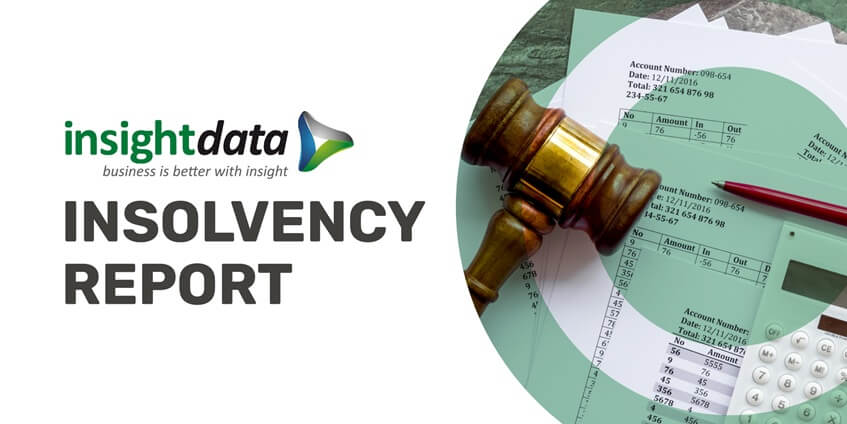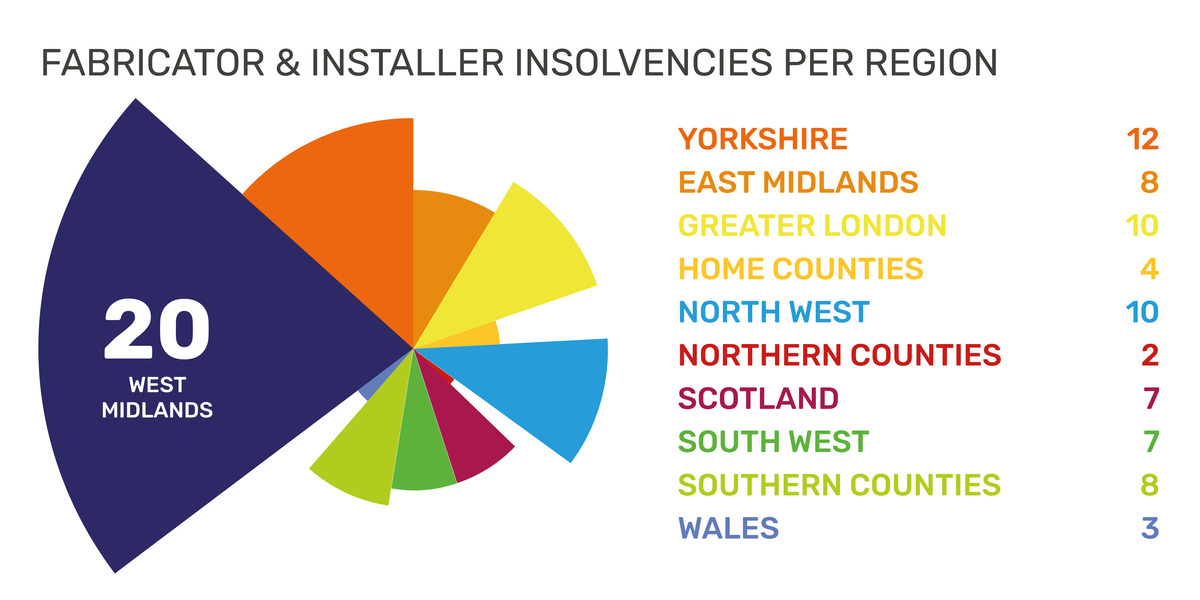New Salestracker packs a CRM punch
![]() It’s not easy when you have an MD who is obsessed with innovation. Not just product development, or continuous improvement, but true innovation. So when we launched Salestracker, the world’s first live CRM system, it didn’t come as a surprise when our MD wanted to reinvent it all over again.
It’s not easy when you have an MD who is obsessed with innovation. Not just product development, or continuous improvement, but true innovation. So when we launched Salestracker, the world’s first live CRM system, it didn’t come as a surprise when our MD wanted to reinvent it all over again.
He threw down the gauntlet 18 months ago, with a list of features and benefits that would make most engineers’ eyes water. So we started the project with the working title Salestracker 3, and along the way gained extensive feedback from existing customers.
Salestracker 3 launches in two versions; one incorporating the Insight prospect databases, and a second version which is a stand-alone CRM system due later in the year. July sees the roll-out of the first version, Salestracker Live, on a customer-by-customer basis to ensure full training and support. It’s a big job, with over 600 users.
So what is new and different about the new version?
Firstly, Salestracker has been completely re-designed from the ground up. The new platform is designed to be both scalable and modular, which enable us to incorporate new features and functionality without re-writes of the system, and also incorporates a completely new facility – ‘My Database’ which means users can manage their own contacts and data alongside the Insight database in one system. Full details of this are available on a previous Salestracker post. Click here.
Designed around the devices you use
Salestracker is used by the management and marketing teams in the office, and by sales people out on the road. So we designed Salestracker Live with tablet computers in mind. No need to download Apps or special versions, ST Live is designed around iPads and other tablet computers using their standard browser settings. When combined with 3G connection Salestracker can be left running in the background, so that users can access real-time data, add notes and information and keep their finger firmly on the pulse.
Multiple Databases
On the previous version of Salestracker, users who subscribed to more than one Insight database accessed each database on an individual basis. With ST Live, CRM functions work across all the databases, so for example, you can mark a record as a customer regardless of whether they are on the fenestration database, local builders, or construction file database, then view all your customers together on one screen.
My Database
Customers have asked us if they can use Salestracker to add their own records separate from the Insight prospect databases they subscribe to. For example, other types of customers or prospects, suppliers, staff, or perhaps customers-of-customers (third party contacts). This major development has now been incorporated within Salestracker Live. For more details of this read our Salestracker CRM post.
Sales Leads
This is a major new development for Salestracker. Instead of simply marking a contact as a prospect, users create a sales lead, with notes, lead source, allocated sales person and much more. Multiple leads can be allocated to one contact, for example for different products or services, or perhaps at different times (a prospect may enquire more than once over the course of a few months).
Leads are then tracked on Salestracker, so the management team can see sales conversion rates or length of time to convert from lead to customer, while the sales pipeline tracks the lead progress and future sales revenue.
Campaign Manager
This is a brand new function within Salestracker and enables users to attach single or multiple lists (from one database or across different databases) to a single campaign, attach documents (such as the direct mail flyer or sales letter) and then allocate ‘leads’ to a specific campaign. Management can then gauge the success of an individual campaign by number of leads, sales conversion and much more.
Tasks
Salestracker Live gets a new, advanced Task Manager. Users can set reminders, meetings, follow-ups and other tasks with a date/time. These can be allocated to the user, or set for another user on Salestracker, with a range of email notifications to keep your finger on the pulse. You’ll never miss that important sales call again! Users can also set an ‘Alert’ that automatically pops-up when another member of your team view this record; perfect for letting people know a customer is on Stop or payment overdue.
Hot Lists
Hot Lists are a great new way of tagging contacts. You might want to tag contacts you met at an event, for example, or belong to a certain association. You can instantly create Hot Lists and add individual contacts to them, then view all the contacts in a Hot List together in the ‘Saved Lists’ area.
Connections
Social Media now plays a key role in today’s business world. You can now add social media connections to contacts, so you have their Twitter, Facebook, YouTube and other social connections next to their record.
Documents
Users can now attach a document (quote, order form, letter or other attachments) to a record, or view documents attached to several records, such as a marketing campaign.
Calendar
This new function enables users to view all their tasks, meetings, calls and events together or individually within an integrated daily, weekly or monthly calendar. Managers can view all their teams activities or individual people within the Calendar.
This is just the start….
The features and benefits of Salestracker Live at launch are just the start. Insight Data’s in-house software development team are working closely with our MD on a host of additional features to take advantage of the latest marketing and technology developments.
You can expect more announcements and some very exciting developments in the coming months. Keep visiting our website www.insightdata.co.uk for updates, or call 01934 808293 if you’d like a demo of Salestracker.